Build It A Budget CS5 Desktop
We take the contradictory idea of a “budget Adobe CS5 desktop PC” as a quixotic challenge and make it for less than $2,000.
Sure the concept of a budget CS5 desktop PC seems counterintuitive. After all, Adobe Creative Suite 5 (CS5) is the kind of software suite that needs some serious power to run smoothly. It’s like trying to find the cheapest five-carat diamond—no matter what you find, it’s still going to be expensive, because, well, it’s a diamond. The suite itself costs $2,600! You can save money by just upgrading the parts of the suite you need, but what if you want to start from scratch? That’s where we come in. From choosing the parts and putting them together, we walk you through the steps of building a solid system that will run CS5 for $1,916 total.
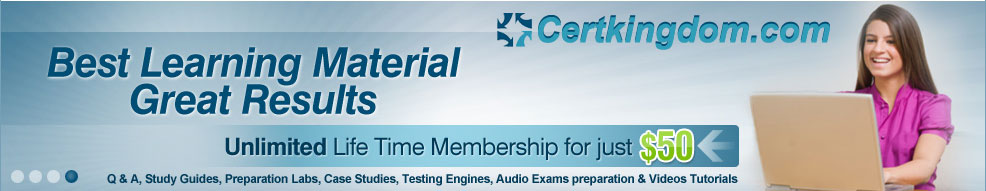 best online Microsoft MCTS Training, Microsoft MCITP Certification login in to Certkingdom.com
best online Microsoft MCTS Training, Microsoft MCITP Certification login in to Certkingdom.com
It’s important to note that this system build will not be as powerful (or, consequently, as expensive) as the Ultimate CS4 Machine, though the components we plan on using for the CS5 will be pretty close in terms of performance. In building this desktop, we are taking full advantage of the backend work Adobe has done. For example, it increased the support for 64-bit CPU integration and even gave Premiere a new 64-bit playback engine. Adobe CS5 also takes advantage of your system processor’s multithreading capability. Adobe also made some significant changes to the overall hardware integration with supported video cards in After Effects, Photoshop, and Premiere.
Graphics Card
The most expensive part of this system will be the graphics card, Adobe has only certified five graphics cards to work with CS5—all of them from the Nvidia Quadro line. The Quadro cards are all ostensibly workstation cards and are priced accordingly. They have high-end features like 128-bit graphics pipelines and “CG-high level pixel shading” that really harness all levels of the CS5 suite. Though we went with the cheapest of these cards—the Nvidia Quadro FX 3800 ($800)— it’s the most expensive component in our project.
CPU & Motherboard
Our budget CS5 desktop needed a CPU that can take advantage of CS5’s 64-bit CPU and multithreading capabilities. To keep prices down, I went with the AMD Phenom II X6 1090T Black Edition ($295 list). This 64-bit, 6-core chip is more than capable of making the most of the CS5 suite. We paired this CPU with the Gigabyte MA 790FXT-UD5P ($179 list); this motherboard is a bit older, but it has the right socket for this AMD chip and it supports DDR 3 memory. The good news is that, because it isn’t a new motherboard, you may be able to find it online for less than its original price.
Memory & Hard Drive
For memory, I went with the 4GB kit (2GBx2), Ballistix 240-pin DIMM, DDR3 PC3-12800 memory module ($148 list). Sure there are cheaper DDR3 RAM out there, but I wanted to go with a solid 4GB of RAM from a trusted vendor. The memory clocked in at 16,000MHz, a boon in terms of speed. To keep costs down, I used an older hard drive, the Western Digital Caviar Blue HD (250 GB) SATA drive ($79 list) that runs at a nice 7,200rpm. This is part you can really go a number of ways on; just make sure you stay at or above 7,200 rpm, which you need if you are going to edit compressed video formats.
Power Supply & Case
For the power supply and case, I went with the Antec Truepower 650W Power Supply ($100 list) and Rosewill Conqueror WSL Triple 120mm Fans Steel ATX ($60). You don’t need to overboard with the power supply on this build in terms of wattage; 650W should be fine. There’s no real need for a specialty case on this build either. I used the Rosewill Conqueror WSL Triple 120mm Fans Steel ATX ($60), a solid mid-tower case with plenty of room for future expansion. I also went with the Lite-On Internal 4X Blu-ray Drive because CS5 has Blu-ray burning capabilities via Premiere.
CS5 is the dominant creative suite on the market, but that dominance comes at a high price, literally. The point of this system is to ease some of that burden on your wallet and still build a system that will get the most out of the Suite. There are definitely ways to supe up this system for your individual needs but this should provide a good base.