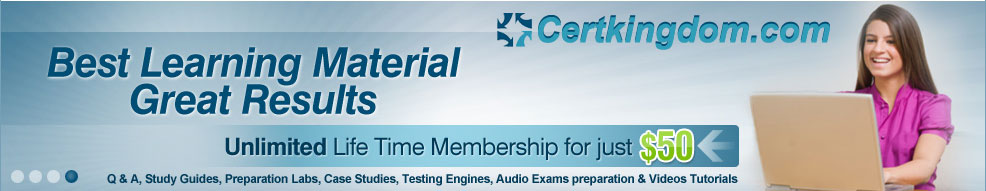What is a Microsoft Small Business Server?
What is the difference between a Small Business Server and a single role server?
Here is a simple non technical explanation of what a Microsoft Small Business Server is and is not.
After reading this article you will have a better understanding so lets get started.
Larger companies such as fortune 500 or fortune 100 companies have many servers that do different things.
best online Microsoft MCTS Training, Microsoft MCITP Certification login in to Certkingdom.com
Examples are:
* Multiple Domain controllers / file servers
* Multiple SQL / database servers
* Multiple Exchange servers
* Multiple web servers
* Multiple DHCP servers
* and so forth…
Let’s pretend that “some big company” has 40 servers and each server has its own role to do something specific for the computer network. In theory this would mean that this company has 40 separate physical servers setup in a room to control the computers for this company. In today’s world this would be consolidated using server virtualization but that is getting off topic so I’m not going to get into that in this article.
Now let’s pretend you are a small business owner and you need a file server + a SQL database server + an exchange server. Ok so this means you would need 3 physical servers + 3 different server operating system licenses and many of other things and this can get expensive quickly not to mention an experienced network administrator to design, configure, deploy, test and manage this for you.
Now with a Microsoft Small Business Server Operating System you get 1 physical server that has multiple server roles built into 1 nice neat package. So you can have that file server and that database server and an exchange server and that web server all combined into 1 neat little package. This can save the small business owner money IF the server is properly configured and maintained.
Microsoft states the SBS – small business server will support up to 75 computer users / workstation computers. In theory this will work but in the real world if you have 75 computers connected to a SBS server you can expect very poor performance.
From my experience I will say that Microsoft SBS servers are pretty cool IF they are properly configured with the right hardware and software. I have seen many small businesses have an SBS server that were NEVER configured correctly or are just being used as a simple file server. In such a case the SBS server isn’t necessary and is a waste of money for the business owner.
So without getting into technical details this concludes what a Microsoft Small Business Server does.
If you are thinking about purchasing a new server for your business get to know an Orlando computer consultant and find out if a Microsoft Small Business Server will benefit your organization.